Gmail doesn't allow you to put normal html tags (img, embed, table, etc...) into its emails. This is a place where other email services excel at but Gmail is limited. This limitation can be bypassed by simply attaching the content, but not being able to put the content(image,music,video,etc...) inline in the email seriously limits creativity...
There is a VERY simple way of by passing this problem, the steps are below.
- Upload the media online, either to tinypic.com or use the URL where the image/video/animation is stored.
- Goto to pages.google.com and "add" the image to ANY webpage (can be a dummy one that is setup just for this purpose, you dont need to actually publish the page). MAKE sure you don't browse to the content that is stored on your computers harddrive. It MUST be stored somewhere accessible online.
- When it gets added to the page in the WYSIWYG editor, right click it and "copy" the object.
- Goto gmail and paste it into the email.
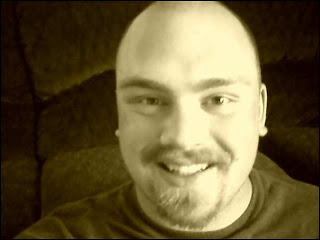
2 comments:
Okay, I know you posted this around a half a million years ago but this was JUST the information I needed and you've saved me time and money.
You rule.
Thanks Emma. Glad to know that it has helped someone.
Post a Comment