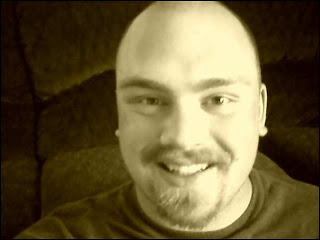So recently I was asked (by my wife) if I would be able to join different web pages together all into 1 file for printing and storage. I thought it would take a very long time but turned out to be quite easy. Here's a lil how to:
- Print each page/image/document to file (i usually name it an autoincrementing filename aka 1,2,3,4,...)
- this stores the page as a PostScript file (even works in Windows)
- Join all of the PS files together to form a huge PS file
- you do this using the ps-utility psmerge
- psmerge -oOutputFileName file1 file2 file3
- you can include as many files as you want in order
- there is NO space between the -o option and the file name
- turn the PS file into a PDF file
- use the ps2pdf utility
- ps2pdf psfile.ps pdffile.pdf
Below is a python code that will make this process easier. It renames files (so they can be sorted properly) and generates the command (quite large at times) to perform the operation
#!/usr/bin/python
import os
path='/home/paul/printer/dadsWorksheets/multiSpaceShip/psFiles/renamed/'
files = os.listdir(path)
files.sort()
##rename = True
rename = False
if rename:
for i in files:
name = i
if len(name) < 3:
name = '00%s' % name
if len(name) > 3:
name = name[1:]
print name
command = 'cp %s/%s %s/renamed/%s' % (path,i,path,name)
os.system(command)
#print files
merge = True
##merge = False
if merge:
com = 'psmerge -oCombined'
#print com
for i in files:
com = ' %s %s' % (com,i)
print com
os.chdir(path)
os.system(com)
its simple and quite crude but it gets the job done quite nicely!!
give it a shot and you'll be storing stuff as PDFs in no time!